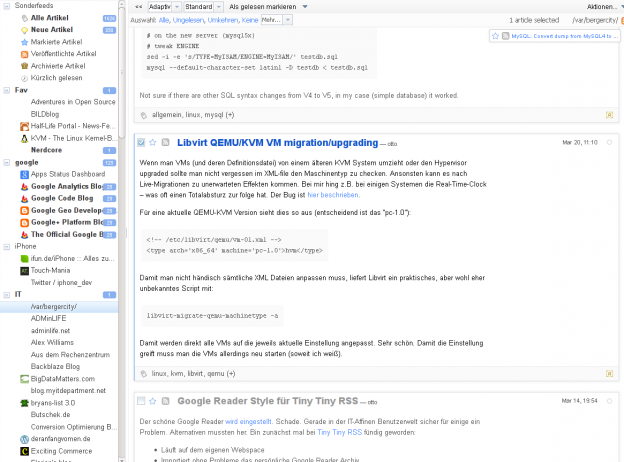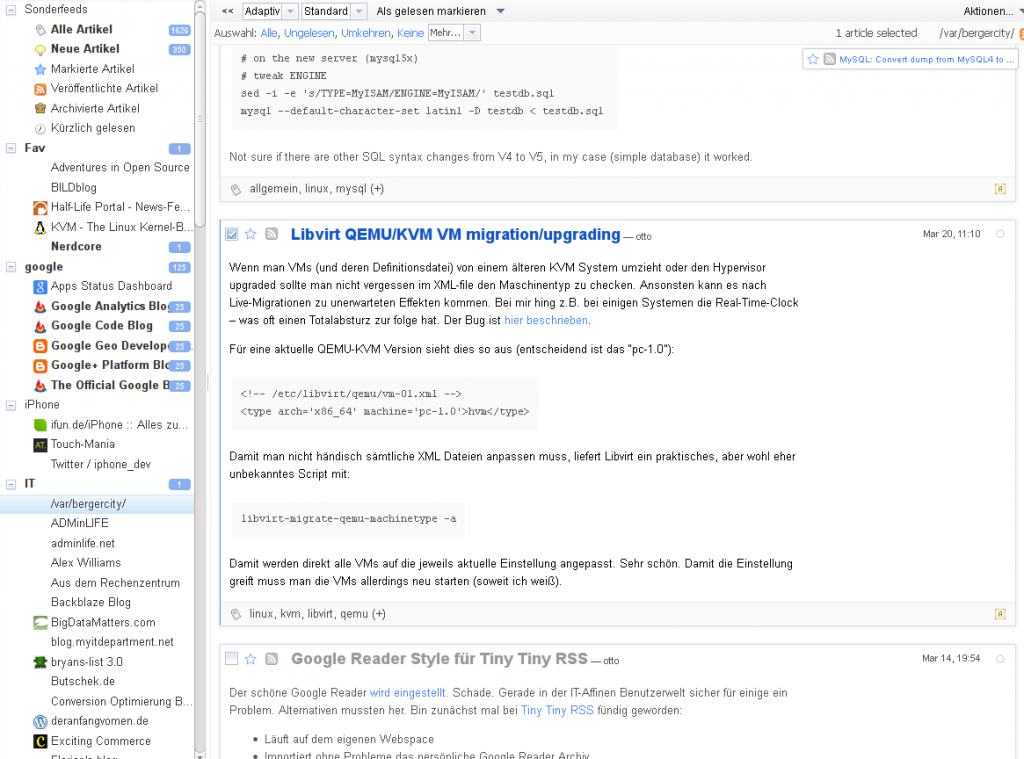Just about to move from Adobe Lightroom (CC) to native Apple Photo App/iCloud (but thats another story).
Unfortunately most of the old AVI videos got a wrong date during the import (not the file-creation date but the date of import). Not helpful. Fortunately Lightroom had set the date/time into the filename, so I should be able to set it from there.
In the end I spent my first night with with AppleScript – thats the outcome:
tell application "Photos"
activate
set imageSel to (get selection)
if imageSel is {} then
error "Please select some images."
else
repeat with im in imageSel
tell im
set imageFilename to filename of im as string
set d to current date
-- filename format: 20030316_160816_03498.avi
set the year of d to text 1 thru 4 of imageFilename
set the month of d to text 5 thru 6 of imageFilename
set the day of d to text 7 thru 8 of imageFilename
set the hours of d to text 10 thru 11 of imageFilename
set the minutes of d to text 12 thru 13 of imageFilename
set the seconds of d to text 14 thru 15 of imageFilename
set the date of im to d
end tell
end repeat
end if
end tell
return input