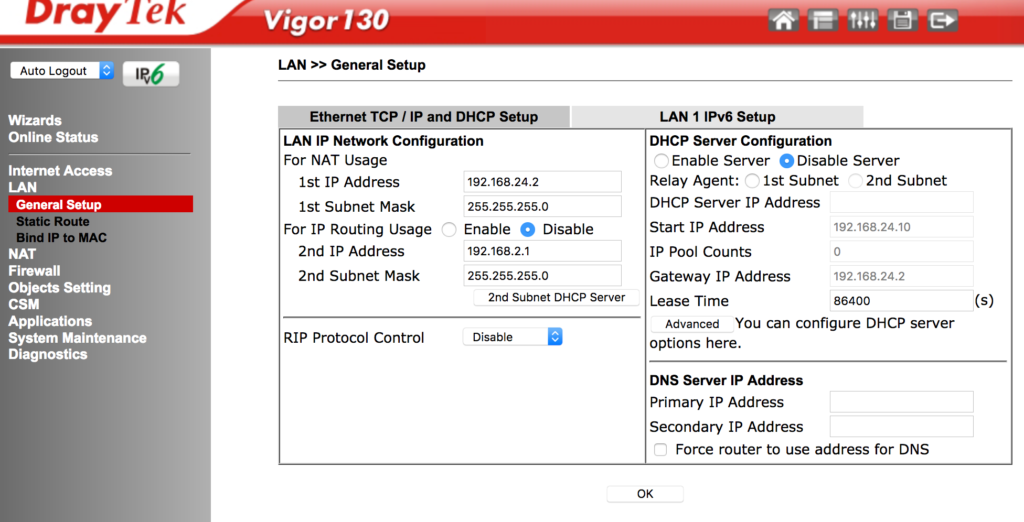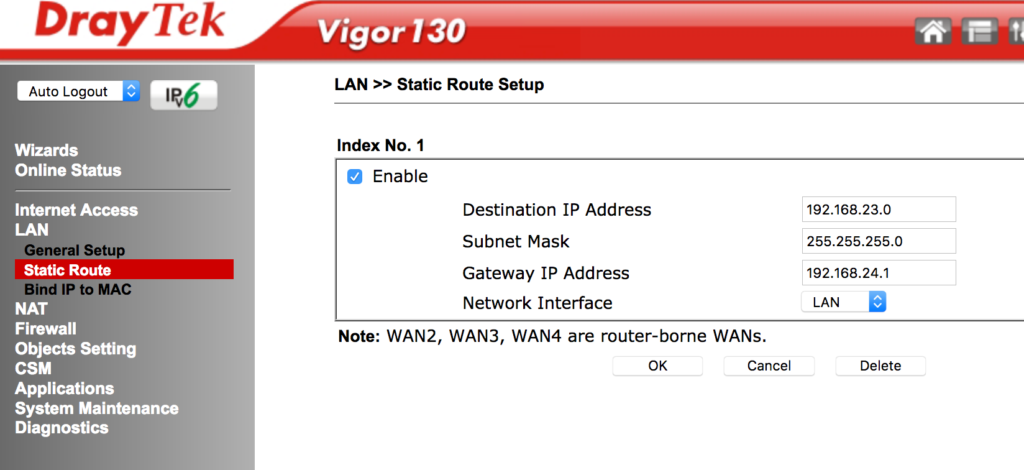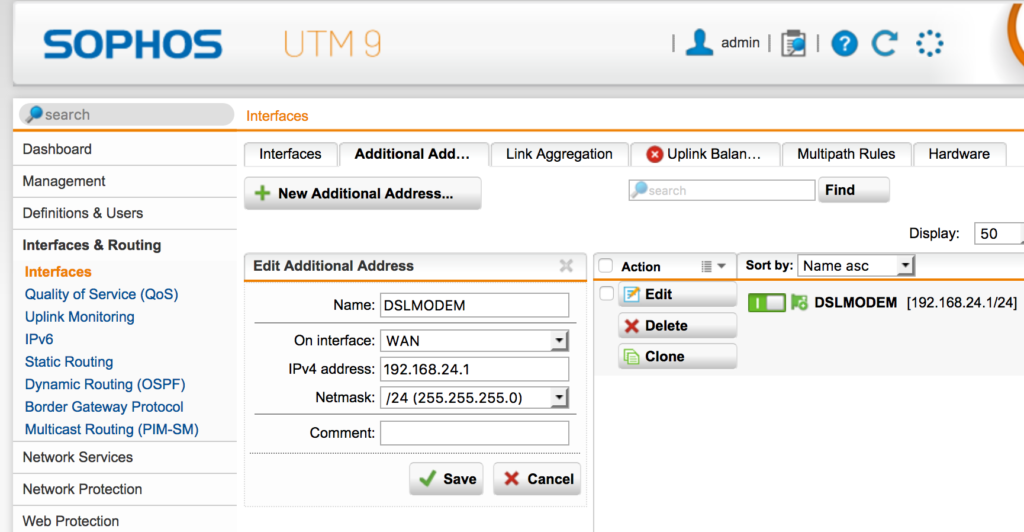Related to my offsite-backup with restic project I recently wanted to choose an cloud-provider as backup target. But that seems not an easy decision. Besides the costs for storage and traffic things getting complicated when it comes to restore: Pricing differs here from $10 to $1300 for a single restore of 500GB!
Although I use mainly AWS for my business projects I consider to use google cloud storage for my private backup. Main reason for me is that the restore options for AWS S3 Glacier are not easy to predict and the costs could be very different.